
Kraken Pro is excited to introduce a comprehensive new tool to our web trading interface: The technical analysis (TA) widget. This feature provides real-time market signals for 22 technical analysis oscillators and moving averages, enabling you to make more informed decisions by detecting oversold or overbought market conditions directly in your trade layout.
Introducing the technical analysis widget
The technical analysis widget is designed to integrate seamlessly into your Customizable Kraken Pro layout, offering detailed insights into market sentiment across two main categories: Oscillators and moving averages. Whether you are gauging the momentum of a price move or identifying potential reversal signals, this widget has you covered:
TA widget features:
Dual tabs for easy navigation: Switch between the Oscillators and the Moving averages tabs to view different sets of indicators. Signal overview: At the top of the widget, monitor the overall market sentiment. Flexible time period selection: Customize the time period for your indicators, with options ranging from 1 minute to 1 day to match your trading strategy. Dynamic updates: All values and sentiment indicators update in real time when you adjust the time periods, providing you with the latest data across all timeframes.4-hour $BTC Oscillators displaying mixed signals 

What's you prediction for today? pic.twitter.com/TIeZWWYoFO
Dive deep into oscillators and moving averages
Understanding the specific tools available in the TA widget is essential for leveraging its full potential.
Pro Tip: Learn more about technical analysis indicators with our new in-product learn content here.
Below are tables summarizing the oscillators and moving averages you can track:
Oscillators

| Indicator | Code | Description |
| Relative Strength Index (14) | RSI | The Relative Strength Index momentum oscillator gauges price movement strength, helping identify overbought or oversold markets. |
| Stochastic Oscillator (14, 1, 3) | STOCH | Stochastic %K predicts price turning points by comparing the current price relative to the high-low range over a specific period. |
| Commodity Channel Index (20) | CCI | Commodity Channel Index measures an asset’s variation from its statistical mean, helping to identify new trends or warn of extreme conditions. |
| Average Directional Index (14) | ADI | Average Directional Index quantifies trend strength regardless of the trend direction by combining two directional indicators, the positive (+DI) and negative (-DI) to assess how strong the current trend is compared to past trends. |
| Momentum (10) | ADX | Momentum indicator measures the speed at which an asset’s price is changing, comparing the current closing price to previous closing prices to assess the velocity of price movements. |
| Moving Average Convergence Divergence (12, 26) | MACD | The Moving Average Convergence Divergence is a momentum indicator that reveals changes in a price trend’s strength, direction, momentum, and duration. |
| Stochastic RSI (14) | STOCH RSI | Stochastic RSI Fast provides faster signals by using shorter time frames, making it ideal for identifying overbought and oversold conditions in quicker-moving markets. |
| Williams Percentage Range (14) | %R | Williams Percentage Range is a momentum indicator that measures overbought and oversold markets by comparing an asset’s closing price to the high-low range over a period |
Moving averages

| Indicator | Code | Description |
| Simple Moving Average (10, 20, 30, 50, 100, 200) | SMA | The Simple Moving Average is a smoothing method used to average price data over a certain period, helping to identify trends and potential support or resistance levels. |
| Exponential Moving Average (10, 20, 30, 50, 100, 200) | EMA | An Exponential Moving Average indicator calculates the average price of a market over a certain period. Unlike the Simple Moving Average, which gives all prices equal weight, EMA prioritizes recent prices, making it more responsive to recent price movements. |
| Hull Moving Average (9) | HMA | Hull Moving Average aims to reduce lag time by combining the weighted moving average with the square root of the period, making it highly responsive to shifts in the price movement. |
| Volume Weighted Moving Average (20) | VWMA | Volume Weighted Moving Average is a smoothing indicator that incorporates both price and volume to reflect the average price of an asset, weighted by its trading volume over a specific period. |
Explore the new TA Widget on Kraken Pro and take your trading to the next level with real-time, data-driven insights. Happy trading!
These materials are for general information purposes only and are not investment advice or a recommendation or solicitation to buy, sell, stake, or hold any cryptoasset or to engage in any specific trading strategy. Kraken makes no representation or warranty of any kind, express or implied, as to the accuracy, completeness, timeliness, suitability or validity of any such information and will not be liable for any errors, omissions, or delays in this information or any losses, injuries, or damages arising from its display or use. Kraken does not and will not work to increase or decrease the price of any particular cryptoasset it makes available. Some crypto products and markets are unregulated, and you may not be protected by government compensation and/or regulatory protection schemes. The unpredictable nature of the cryptoasset markets can lead to loss of funds. Tax may be payable on any return and/or on any increase in the value of your cryptoassets and you should seek independent advice on your taxation position. Geographic restrictions may apply.
The post Track live market sentiment with our new technical analysis (TA) widget on Kraken Pro appeared first on Kraken Blog.




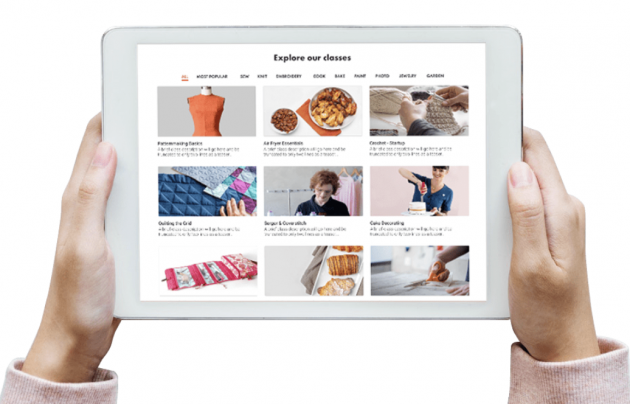
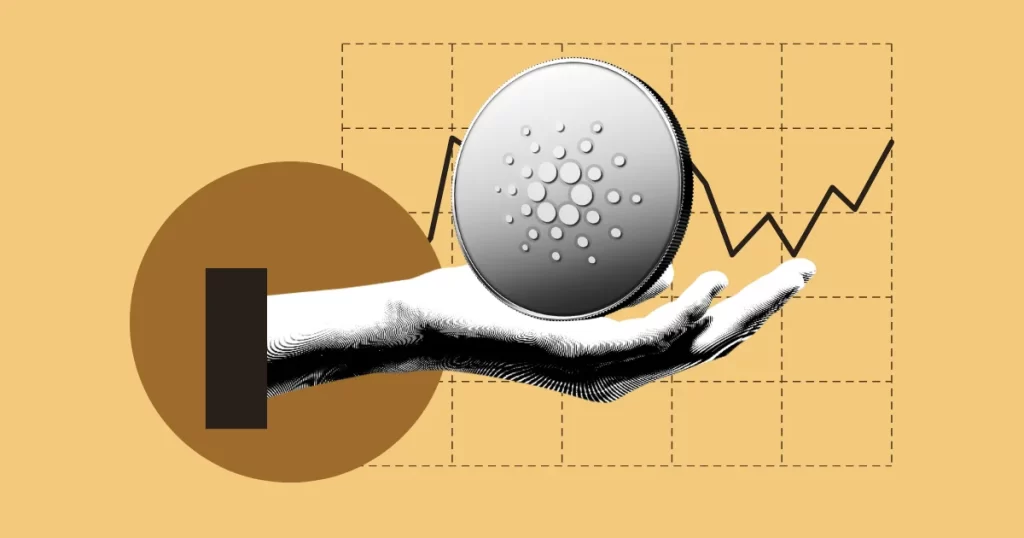






 Bengali (Bangladesh) ·
Bengali (Bangladesh) ·  English (United States) ·
English (United States) ·