The ThunderX3 Flex Pro is a strange chair, mostly because I'm not entirely sure it knows what it wants to be. A professional-looking chair with few frills, it's at its best not when you're sitting bolt upright concentrating on a meeting or working diligently at your keyboard, but when you're almost dangerously reclined, gamepad in hand as you relax at your desk.
The flexibility to allow you to switch between those two approaches is one of the Thunder X3 Flex Pro's biggest selling points. Boasting 19 different "dimensions of adjustment," you can feel it working to accommodate you no matter what orientation you're sitting in. Across its seat, lumbar, back, and head rests, a combination of mesh material and a dizzying number of moving parts means that you've got plenty of support.
Perhaps most outlandish are the two separate lumbar support panels. Moving independently of one another, they're the stars of the show whether you're sitting up or leaning back. If that sounds a little more 'massage chair' than 'office chair' to you, the good news is that all of this chair's various moving parts can be locked in place, often with nothing more than the simple twist of a lever. The extent of all that adjustability does mean that you might have to struggle through some confused pushing and pulling at the start, but that should be a short-term problem.
With all those moving parts, I was worried that the ThunderX3 Flex Pro would be a building nightmare, but thankfully I was wrong. The entire build took me 30 minutes on my own, and while the hardest part was getting its enormous, heavy box up the stairs to my office, actually pulling the whole thing together was pretty easy. I thought I'd be in for a nightmare of complex moving pieces, but 12 screws and just six major components brought the entire chair together.
Unfortunately, not all of those components are great. The mesh seat is quite hard, which feels a little out of place with the gentle give that the rest of the chair clearly prides itself on. It's also pretty small, and while you don't really notice that while leaning back, while sitting up I'm not dealing with a lot of extra room, despite fitting firmly within the size and weight descriptions.
And for how solid some of the rest of the build feels, I was a little disappointed by the simple plastic rollers I got for wheels. Thankfully, my initial uncertainty about the armrests' 360-degree adjustability seems to have been mostly unfounded, but even for all the movement I do have access to, I've struggled to get them exactly where I wanted them.
It's a slightly similar story with the headrest. It's massive, and you can move it around a fair bit, but I wanted to move it forward to give me some help while I'm sitting up as well as leaning back. Whether that's by design or my issue interpreting the slightly hieroglyphic instruction manual I'm not sure, but it's another slight miss.

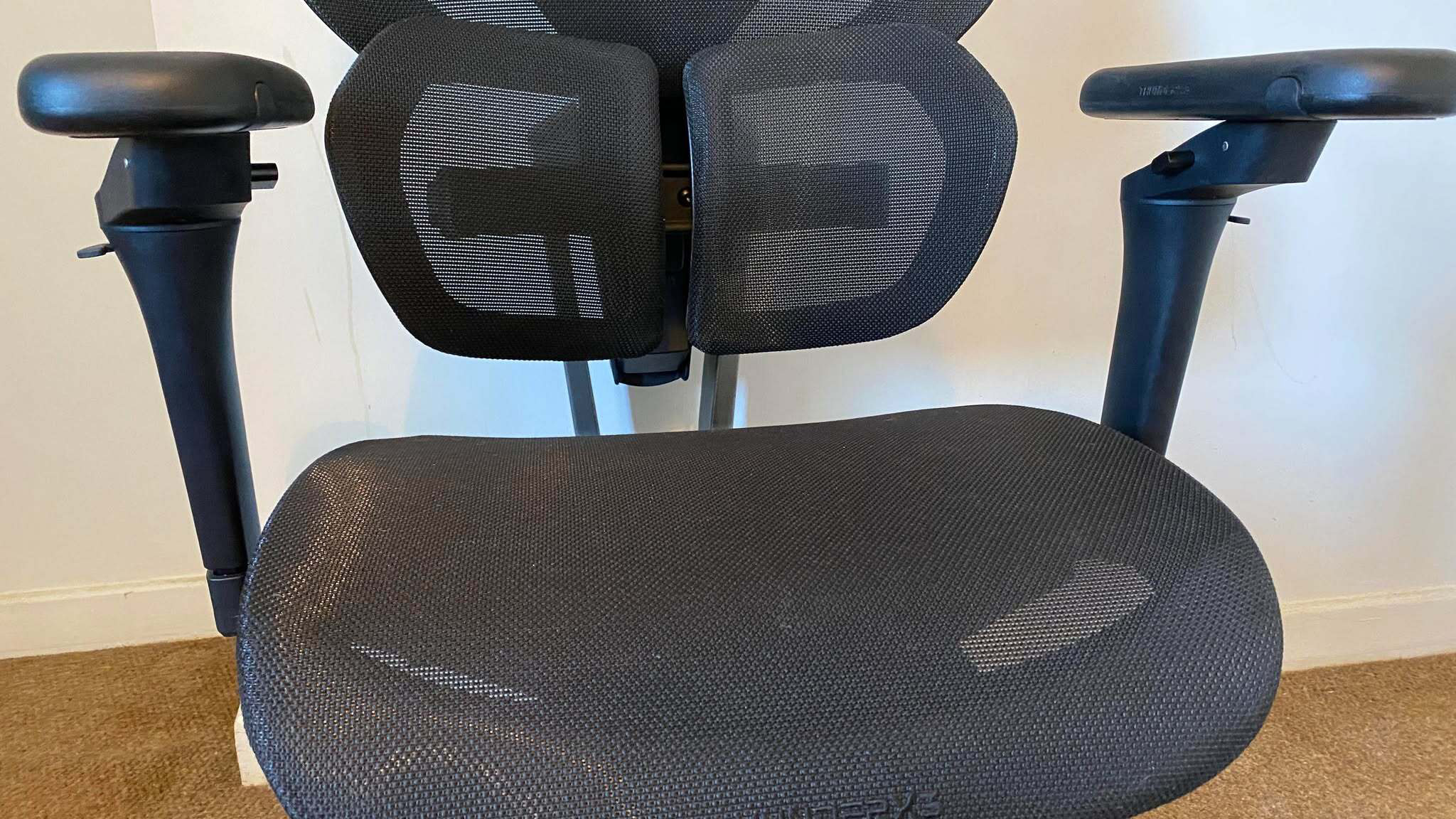
I was initially sceptical about the value of all that adjustability, especially when it didn't always seem to work as intended. The first time I sat down, it was easy to feel where the chair was moving with me, but only after I stopped sitting up straight. Almost immediately, it felt as though the ThunderX3 Flex Pro would be great for lazily leaning back with a gamepad, but would offer much less value in meetings or for keyboard + mouse games. Given how much more time I spend dealing with the latter than the former, that was a concern.
Happily, I appear to have been wrong on that front. The combination of the hard seat and a bit of clever post-sitting adjustment around the lumbar support meant that I could feel nicely held up, even when sitting up straight. Obviously, it falls away if I lean forward, but an adjustable seat does offer a partial means of addressing that particular issue.

✅ You want endlessly adjustable comfort: The ThunderX3 Flex Pro moves in almost every dimension you can think of, mostly without you even having to think about it
❌ You want an office chair that supports excellent posture: The lumbar support is great, but I struggled to get the Flex Pro to adjust around a really straight spine.
Nevertheless, it does leave me slightly torn on the ThunderX3 Flex Pro. For the price point, I think it's excellent—you're definitely getting more support and flexibility than most of its gaming chair competitors at the same price (and often at higher prices too).
The problem is, some of this chair's biggest selling points feel a little like they're aiming in the wrong place. Much of its best supportive and flexible features fall away when you use it as an actual office chair. Sat forward at a desk, you're simply not feeling several of those 19 points of adjustment. Thankfully though, I do have to admit that when it comes to arguably its most important spot—the lumbar support—it does great work no matter how you sit.
As a gaming chair, I think this is much better. Lean back, and you can feel the ThunderX3 Flex Pro moving with you, and the mesh material means it's breathable and has some decent give.
The lumbar supports feel amazing here too, almost as though they're holding you up on their own. For longer sessions where you've using a gamepad and leaning back to drink in an hours-long open-world session, this chair does a really good job. It might require a little getting used to, and a little fine-tuning to make sure it's working at peak performance, but if you can get past that initial admin stage, this is a solid hybrid chair at a price that leaves its biggest gaming rivals pretty far behind, without compromising on anything more than a few small details.



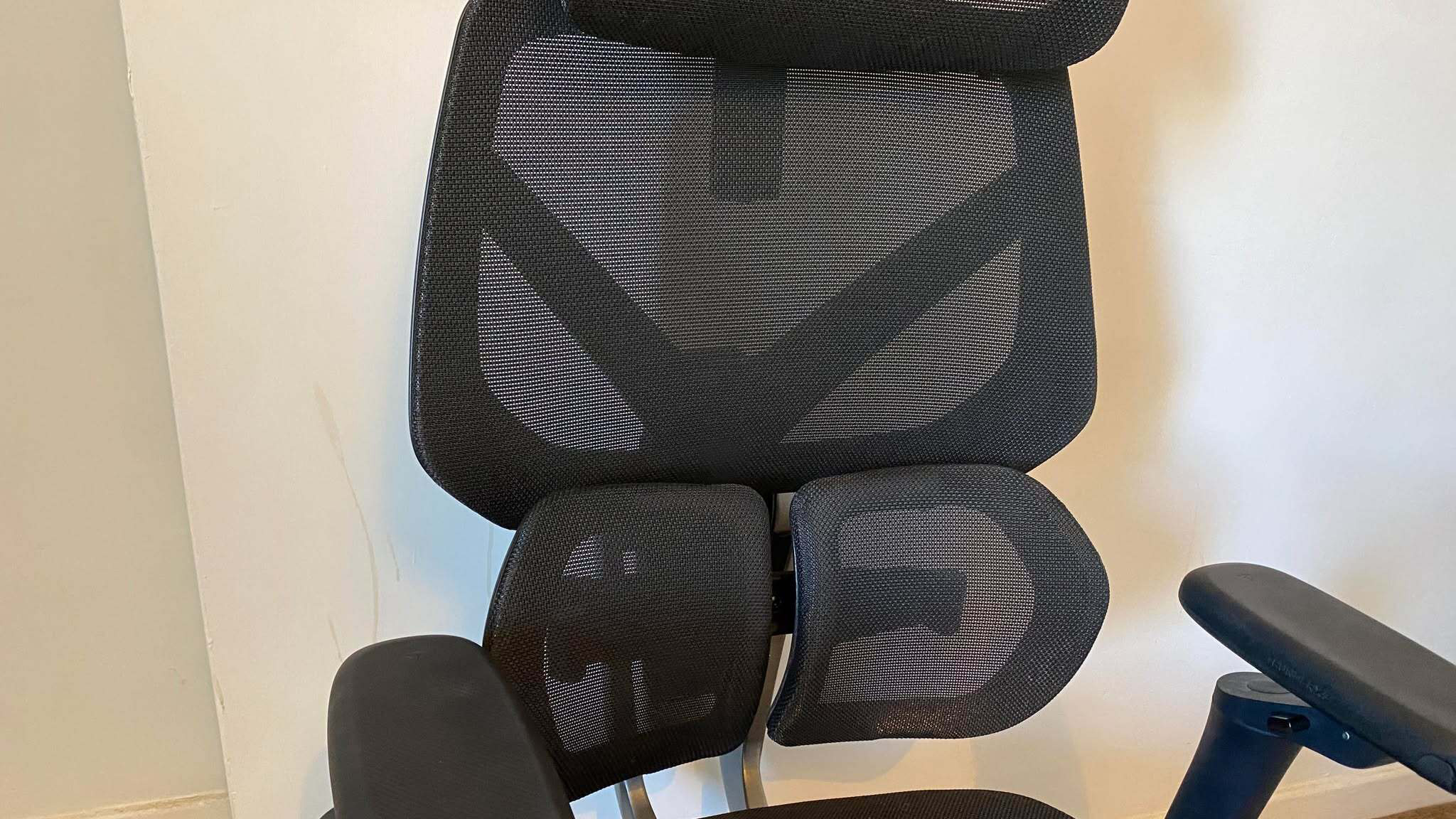




.jpg.webp?itok=1zl_MpKg)





 Bengali (Bangladesh) ·
Bengali (Bangladesh) ·  English (United States) ·
English (United States) ·