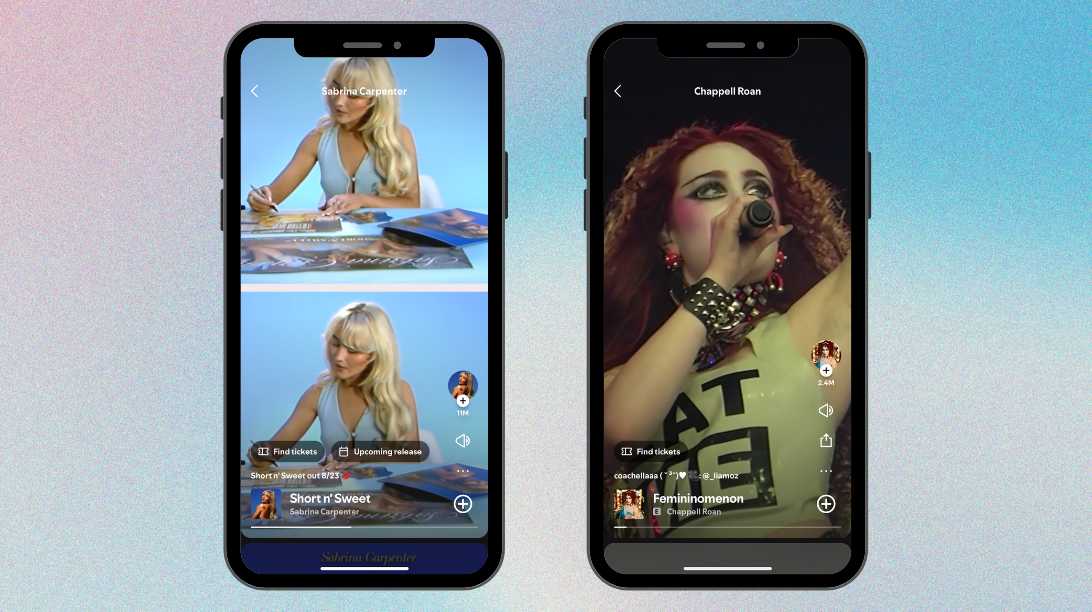
Spotify's newest feature, Spotify Clips, offers artists a powerful way to connect with their audience. These short, under-30-second video clips are more than just a quick flash on a screen—they’re a chance to bring your music to life in a new and engaging way. Here's how you can make the most of Spotify Clips.
What Are Spotify Clips?
Spotify Clips are bite-sized, vertical video shorts (3-30 seconds) that you can attach directly to your tracks or albums. Think of them as mini-music videos that sit alongside your music on Spotify.
Unlike social media posts, these Clips stick around, giving fans something to watch whenever they listen to your tracks.
Why Should You Care About Spotify Clips?
Boost Engagement: Imagine someone discovering your music for the first time. With a Clip, they get a visual taste of your style or the story behind the song. This creates a more immersive experience, making it easier for listeners to connect with you on a deeper level.Stay Visible Longer: Unlike stories that vanish after 24 hours, Clips remain on your profile. This means they can continue to tell your story long after you’ve posted them, adding more value to your creative output.
Reach a Global Audience: Spotify Clips are accessible to users in numerous countries across the globe. Whether your fans are in Europe, Asia, or the Americas, they can view your Clips, making it a great way to reach a broader audience.
Access to Spotify Clips
It's important to note that Spotify Clips are still in beta and unavailable to most artists. Access to this feature is limited, and interested artists must join a waitlist to gain access.
While Clips are gradually being rolled out to more users, it may take some time before the feature is widely available. So, if you're eager to start using Clips, make sure to sign up for the waitlist through Spotify for Artists.
How to Create and Upload Spotify Clips
Log In: Head to your Spotify for Artists dashboard on mobile or desktop. Find the "Create a Clip" option under the Video tab.Upload Your Clip: Make sure your video is vertical, between 3 and 30 seconds long, and in MP4 format. A resolution of 1280x720 pixels or higher is recommended.Tag and Caption: After uploading, you can tag the Clip to a specific track or album, add captions, and even choose a thumbnail to make it stand out.Publish: Once you’re happy with how it looks, hit publish. Your Clip will now appear on your artist profile and alongside the tagged tracks.Ideas for Creating Engaging Spotify Clips
Tell a Story: Use Clips to share the inspiration behind a song or give fans a sneak peek into your creative process. Storytelling can make your music more relatable, whether it's a quick anecdote or a glimpse of you in the studio.Tease New Releases: If you have a new track coming out, create a teaser clip to build anticipation. This can drive pre-saves and streams once the song is live.Introduce Yourself: If you’re new to the scene or have a fresh audience, use a Clip to introduce yourself. Share a bit about who you are, what drives you, and what listeners can expect from your music.Highlight Collaborations: Have you worked with another artist? Use a Clip to showcase your collaboration. It’s a great way to cross-promote and introduce each other to new audiences.Promote Your Merch: Got new merch? Create a Clip that shows off your latest gear and let your fans know where they can get it. It’s a simple way to blend music promotion with your brand’s merchandise.FAQS
How do I access my Spotify clips?
You can access your Spotify Clips through the Spotify for Artists dashboard by navigating to the "Video" tab. If you don’t see the option, it may be because Clips are still in beta, and you need to join the waitlist to gain access.
Can you make clips on Spotify?
Yes, you can create Clips on Spotify if you have access to the feature. Simply log in to Spotify for Artists, go to the "Video" tab, and upload your 3-30 second vertical videos. If Clips aren't available yet, you can join the waitlist.
Does Spotify have music clips?
Yes, Spotify offers music clips. Artists can attach these short, vertical videos to their tracks or albums. These Clips are designed to enhance the listening experience, but since the feature is in beta, it’s not yet available to all artists.
Conclusion
Spotify videos are more than just a fun addition—it's a strategic tool to enhance your music and connect with fans in a deeper way. By integrating these short video clips with your tracks, you increase engagement and create a richer, more dynamic experience for your listeners.
So whether you're sharing your story, promoting new releases, or simply giving fans a behind-the-scenes look, Spotify Clips offer a unique opportunity to elevate your artistry. Just remember, if you don’t have access yet, make sure to join the waitlist so you can start using this feature as soon as it’s available to you.
Looking to Promote Your Music?
Use our TikTok Music Promotion and Spotify Playlists Promotion service.





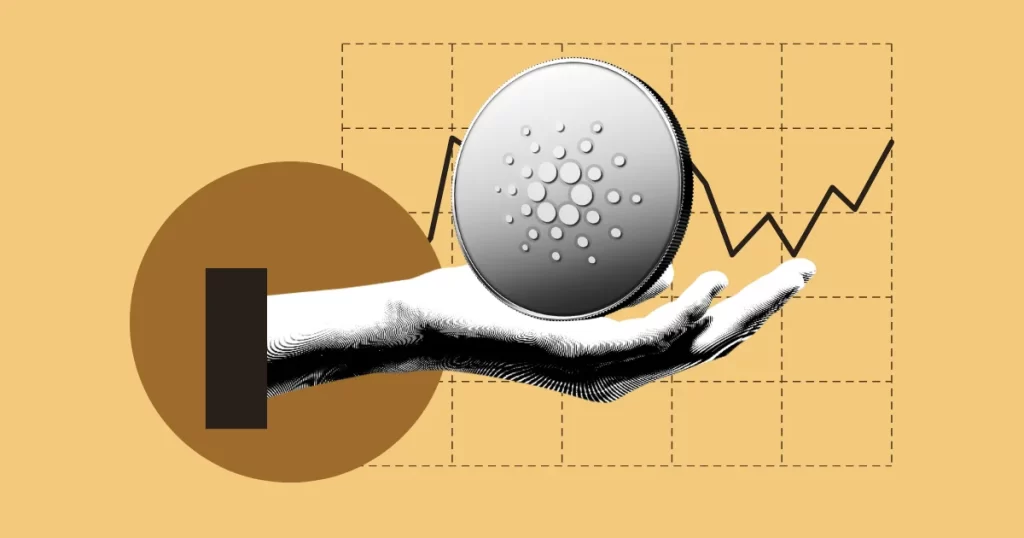






 Bengali (Bangladesh) ·
Bengali (Bangladesh) ·  English (United States) ·
English (United States) ·